eSIM is fast becoming the first choice for mobile connectivity, offering a flexibility, freedom and ease of use that’s far superior to plastic SIM cards.
But although most new phones are eSIM compatible, some older models don’t include this functionality, and in some countries and regions there may be models still being released without eSIM capability. This guide will help you understand if your phone is supported.
iPhone
Open Settings, then click on General.
Click About.
Click the Model Number until it changes to an AXXXX combination.
Verify that the Model Number of your iPhone doesn’t originate from a Chinese region. If your model number doesn’t match any of the China mainland, Hong Kong, and Macao devices, your device should be eSIM-compatible.
Android
For Samsung Galaxy devices
Open Settings, then click Connections
Select SIM Manager
If you see the option to "Add eSIM," your device likely supports eSIMs.
For Google Pixel devices
Open Settings and click Network & Internet
Tap the + sign beside SIMs.
If the "Connect to mobile network" page offers a "Download a SIM instead?" option, your device is eSIM-capable.
For other Android devices:
- Dial *#06# and press the call button.
- If your device is eSIM-compatible, you should be able to view your device’s eSIM unique identification number (EID).
Please note: these steps may or may not be applicable to all Android devices. To confirm the eSIM capability of your specific device, we recommend you contact your provider or device manufacturer.
What devices support eSIM?
Check out our latest list of eSIM-compatible devices here.