Whether you're a frequent flier, looking to go under the radar for a while, or simply want to optimize your device usage, Airplane Mode is a versatile tool. From Apple iPhones to Google Pixels, Samsung Z Flips to Motorola RAZRs, Airplane Mode can be found on all major cells, evolving over the years from a safety feature to one that gives you more control over your device's connectivity.
Disabling wireless communication
When Airplane Mode is activated, your device effectively disables all wireless communication functions, including cellular networks, Wi-Fi, Bluetooth, and GPS. This helps create a safer flying environment by ensuring your handset won't interfere with critical airplane systems, and – in the case of Wi-Fi – blocks hackers from trying to connect to your device. While you’ll already be able to manually switch off individual settings in your settings, airplane mode lets you switch off everything (including cellular) at once.
Saving battery power
Ever wondered why your battery seems to last longer when in Airplane Mode? When the wireless radios are turned off, your device consumes significantly less power. This comes in particularly handy when you're in a low-signal area or need to conserve battery life during a long journey.
Uninterrupted entertainment
One of the unsung heroes of Airplane Mode is its ability to enhance your offline experience. By activating Airplane Mode, you can download your favorite movies, music, or podcasts before your flight. This means no more buffering issues or being restricted to in-flight entertainment, because you've got a whole library at your fingertips.
Minimizing distractions
In a world buzzing with notifications, Airplane Mode can serve as your ticket to distraction-free productivity. Need to finish that important project or focus on a task without interruptions? Flip on Airplane Mode, and enjoy a break from constant pings and beeps.
Potential health benefits
Taking a break from screen time and allowing your eyes to recover can contribute to improved mental health, especially when traveling. Constant exposure to screens can lead to eye strain, fatigue, and heightened stress levels, so taking a while to disconnect during travel not only gives your eyes the much-needed respite but also provides an opportunity to relax and unwind and be present in the moment.
How to activate Airplane Mode
Using Airplane Mode is easy. Simply navigate to your device's settings and look for the "Airplane Mode" option. Toggle the switch to turn it on, and voilà – you're in total control of your device's connectivity.
Taking flight with Airplane Mode
Airplane Mode is a versatile feature that empowers users to control their device's connectivity, enhance battery life, and create a focused environment. So, whether you're soaring at 30,000 feet or working from your favorite coffee shop, don't forget the powerful simplicity of Airplane Mode.
And for those times when you’re ready to connect with the outside world again? Make sure you have a Breeze eSIM for affordable, reliable data. Happy travels!