How do you turn on roaming on Android
Turning data roaming back on your Android device is simple. Here's how to enable it:
- Open the Settings app on your Android device.
- Tap Connections or Network & internet (depending on your device).
- Select Mobile Networks.
- Toggle Data Roaming to On.
With data roaming turned on, your Android phone will connect to your home network or local networks to access mobile data when Wi-Fi isn't available.
Why Turn Data Roaming Back On?
Here’s why you might want to turn data roaming back on your Android phone:
- Returning home: Once you're back from traveling abroad, there are no extra charges for using data roaming within your home country. You'll want it on to make sure you can use mobile data as usual when not connected to Wi-Fi.
- Extended network coverage: Some mobile providers have roaming agreements within your country, especially in rural or remote areas. Enabling data roaming ensures you stay connected without interruptions.
Not sure what data roaming is? We have you covered with our "what is data roaming guide".