How do you turn on roaming on iPhone
If you've recently returned from a trip abroad or just want to use your normal (non-eSIM) mobile data while traveling, turning data roaming back on your iPhone is easy. Here’s a quick guide on how to do it:
- Open the Settings app on your iPhone.
- Tap on Cellular or Mobile Data.
- Select Cellular Data Options.
- Toggle Data Roaming to On.
Once it's on, your iPhone will connect to your home network (or any available local network if you're still abroad) to use mobile data just like normal.
Why Turn Data Roaming Back On?
You’ll want to turn data roaming back on your iPhone when you're back home or in a country where you have a mobile plan. Here’s why:
- Returning from a trip: When you’re back in your home country, you won’t face any extra charges for using data roaming, and you’ll need it enabled to access the internet when Wi-Fi isn’t available.
- Local coverage: In some situations, if your network has roaming agreements within your country (like in certain rural areas), enabling data roaming ensures you stay connected without disruptions.
Just remember to toggle data roaming off and buy a Breeze eSIM before heading abroad again to avoid unexpected charges!
Not sure what data roaming is? We have you covered with our "what is data roaming guide".