Adding an eSIM on your iPhone is a breeze! Say goodbye to fiddling with plastic SIM cards and hello to the flexibility of activating a new data plan with just a few taps. Whether you're using the latest iPhone model or an earlier one, here’s a simple guide on how to activate an eSIM on your iPhone.
Before you begin: three quick checks
Before diving into the activation process, let’s make sure your iPhone is ready for an eSIM:
1. Is your iPhone eSIM compatible?
First, check that your iPhone supports eSIMs. If you’re using an iPhone XR, XS, or any model released after 2018 (like the iPhone 11, 12, 13, 14, or 15), you’re good to go. Even the newer iPhone SE models are eSIM-compatible.
2. Is your iPhone unlocked?
To activate a new eSIM, your iPhone needs to be unlocked. Go to Settings > About and scroll down to Network Provider Lock. If it says “No SIM restrictions,” your iPhone is unlocked and ready to go.
3. Are you connected to the internet?
You’ll need Wi-Fi or a strong 4G/5G connection to activate your eSIM on an iPhone, so make sure you’re connected before you start.
Activating your eSIM: three easy methods
Now that you’re all set, here’s how to activate your eSIM on your iPhone:
Method 1: activate using a quick link
If your iphone is running iOS 17.4 or later, this is the easiest method to install! Just click the link, confirm the activation on the screen that pops up, and you’re done!
Method 2: activate by scanning a QR code
Open your iPhone’s camera.
Scan the QR code
Tap “Mobile Plan” when it comes up, and follow the rest of the instructions.
Using iOS 17 or later? You can also scan a QR code saved in your Photos. Go to Settings > Mobile Service (or Cellular Service), tap Add eSIM, select Use QR Code, and then tap Open Photos to use the saved code.
Method 3: manual installation
If needed, you can manually enter the activation details. Go to Settings > Mobile Service (or Cellular Service), then tap Add eSIM. Choose Use QR Code, then select “Enter details manually” at the bottom of the screen. You’ll need the SMDP address and activation code, which you can find in the email we will send you when your eSIM is ready.
A few final tips
- Activation usually takes seconds but can take up to 10 minutes. Don’t switch off your phone during the process
- Sometimes a quick restart is all it takes to finish activating your eSIM
- If you have a dual SIM iPhone, it’s easy to manage and toggle between your eSIM and physical SIM
- Don’t forget to enable data roaming if you’re using the eSIM while traveling
- And there you have it! You’re now ready to enjoy the convenience and flexibility of eSIM on your iPhone—no more swapping SIM cards, just seamless connectivity wherever you go