Adding an eSIM is a smooth and simple process, whether you have an iPhone or Android. Getting your eSIM QR code is the first step to activating your new data plan without the fuss of physical SIM cards. Here’s how to download your eSIM QR code and get connected.
Step 1: check device compatibility
Before you dive in and buy your eSIM, make sure your device is compatible. Most newer smartphones, including iPhones from the XR onwards and many Android devices like Google Pixel and Samsung Galaxy models, are eSIM-ready. Check your settings to confirm:
* iPhone: Go to Settings > Cellular > Add Cellular Plan. If there is an option to add an eSIM, your device is eSIM-compatible.
* Android: Go to Settings > Connections > SIM Manager. Look for the option to “Add eSIM.”
Step 2: buy your eSIM
First things first, choose your eSIM plan. Breeze offers a variety of plan sizes in over 190 countries, so pick what works best for you and your connectivity needs. After adding it to your cart and completing the purchase with your email address, you’ll receive your eSIM QR code.
Step 3: receive your eSIM QR code
Once you’ve completed your purchase, Breeze will direct you to a page where your eSIM QR code will be available. It usually shows up instantly, but in some cases, it can take up to 5 minutes. You’ll also receive an email with the same QR code for easy access if you don’t want to install your eSIM straight away.
Step 4: download and install the eSIM QR code
Here’s how to download and activate your eSIM on your device:
How to download eSIM for iPhone:
- Open Settings
- Tap Cellular or Mobile Data
- Select Add Mobile Plan (or Cellular Plan)
- Use your camera to scan the eSIM QR code
- Follow the on-screen prompts to finish activation
How to download eSIM for Android:
- Open Settings
- Go to Network & Internet or Connections
- Select Mobile Network or SIM Card Manager
- Tap Add Carrier or Add Mobile Plan
- Scan the QR code using your device’s camera
- Follow the on-screen instructions to complete activation
Need more help? We have put together step-by-step guides for both iPhone, Samsung and Windows devices, and many more.
Step 5: access previously purchased QR codes
Planning ahead? You can buy your eSIM in advance and activate it anytime within 6 months. To find your purchased eSIMs:
- Log into your Breeze account.
- Browse your order history to find your active QR codes.
- Note that expired or already activated QR codes won’t be available.
And there you have it! Downloading and activating your eSIM is quick, easy, and gives you the flexibility to connect from almost anywhere in the world without ever needing to swap out a SIM card.