This bundle will require a new eSIM
The selected eSIM can only be topped up with the same bundle it was purchased with originally.

Comparison based on EE's published roaming charges to EU, USA, Canada, Australia, NZ and Mexico as at 27th June 2024


We have a few quick and easy ways to request a refund:
The quickest way to request a refund is through our chatbot.
Make sure you're signed into your Breeze account, and our bot will guide you through the process in just a few steps.
Prefer the human touch?
Contact our support team via the contact form, and we'll take care of it.
Our team is here to help—whether it’s through the chatbot or our friendly support team.
eSIM stands for “embedded SIM”, because everything you need is digitally built into your smartphone or tablet. Think of it as the evolution of the SIM card - it’s just like your old SIM, but better! Now there are no tiny holes or bits of plastic to deal with, so you never have to think about swapping out SIM cards again. Wave goodbye to the old and say hello to the future of mobile connectivity!
You can’t make regular network calls or send SMS with your eSIM, but you can keep your existing SIM active if you still want access to these services. Just make sure you confirm any charges with your network provider before you travel. And remember, while breeze eSIM plans are designed just for data, you can still use messaging and voice apps like WhatsApp, Messenger, iMessage and more. These apps all work great with the data connection your breeze eSIM provides.
Setting up your eSIM is easy, and we’ll send a step by step guide after purchase. Or, you can head to our eSIM installation guide here.
First, you need to make sure you’ve got a reliable internet connection, so make sure you’re connected to Wi-FI. Go to Settings > Mobile Data > Add Data Plan. This can vary depending on your model, so if you can’t see this option, find your steps here.
You can select which SIM to enable/disable in your device's mobile data settings. Switching on Data Roaming on your eSIM but switching it off on your regular SIM will ensure it uses the eSIM when traveling.
Also ensure that your breeze eSIM is set as the preferred SIM for Mobile data.
We’ll send you regular updates and you can check the data used on your eSIM in the My Account area of your breeze login.
We’ll let you know when you’re close to your limit but it’s easy to top up or buy another eSIM if you do run out - just connect to Wi-Fi first. Unlike your regular network provider, we’ll never let you go over your agreed data allowance and start charging you more. We also offer unlimited plans to give you even more freedom over your data usage.
Your data coverage will begin when you arrive at your destination and turn on your eSIM.
Discover the sun-kissed beauty of the Bahamas with our eSIM data plan, designed for travelers who crave both adventure and relaxation in this tropical paradise. Whether you're exploring the vibrant marine life of Nassau, relaxing on the pristine beaches of Exuma, or indulging in the local flavors of Eleuthera, our Bahamas eSIM keeps you connected without the hassle.
Our eSIM offers flexible data options, from unlimited to fixed plans, ensuring you find the perfect fit for your vacation needs. With a swift and easy setup, you can dive into your Bahamian getaway with instant connectivity. The eSIM equips your device for smooth sailing, be it navigating through colorful local markets, capturing panoramic ocean views, or finding the best local eateries without worrying about WiFi access or changing SIM cards.
Stay linked to essential apps like Google Maps, Lyft, WhatsApp, Instagram, Spotify, and more, making your Bahamian experience as vibrant as the island itself. Compatible with the latest Apple, Samsung Galaxy, and other popular smartphones and tablets, our eSIM brings technology and convenience straight to your fingertips.
Activate your Bahamas eSIM as you touch down and enjoy significant savings—up to 80% compared to conventional roaming charges. Enjoy seamless sharing through data tethering, allowing friends and family to connect across multiple devices like the waves of the sea. With strong alliances with leading network providers in the Bahamas, our eSIM assures top-notch speed and dependable coverage, making your island escape as smooth and memorable as the gentle Bahamian breezes.
Find your device below to see if it is eSIM compatible. If your device is not listed you will not be able to install an eSIM. Not sure what your device model is? Click here to find out.
Scan the QR code below with the device you plan to use.
