이 번들에는 새 eSIM이 필요합니다
선택한 eSIM은 원래 구매한 번들과 동일한 번들로만 충전할 수 있습니다.

어디로 가든 좋아하는 앱을 모두 즐기세요.
단 몇 분 만에 시작하세요. 공학 학위는 필요하지 않습니다.
자신에게 가장 적합한 데이터 요금제를 선택하세요.
태국 여행을 계획 중이신가요? 이제 새로운 여행 친구인 Breeze eSIM을 통해 이 놀라운 나라가 제공하는 활기찬 문화, 아름다운 풍경, 끝없는 모험을 마음껏 즐길 수 있습니다. SIM 카드를 가지고 다니거나, 불안정한 공용 Wi-Fi 때문에 스트레스를 받거나, 엄청난 로밍 요금에 놀라는 일은 잊어버리세요. Breeze의 태국용 eSIM을 사용하면 번거로움 없이 연결 상태를 유지할 수 있으므로 안심하고 여행을 즐길 수 있습니다.
북적이는 방콕 거리를 탐험하든, 푸껫의 깨끗한 해변에서 휴식을 취하든, 세계 최고의 태국 요리를 맛보든, Breeze의 태국용 eSIM을 사용하면 좋아하는 모든 앱에 연결 상태를 유지할 수 있습니다. 이 올인원 데이터 솔루션은 태국 전역의 최고의 네트워크에 연결해 주므로 연결이 끊길까 봐 걱정하지 않고 잊지 못할 추억을 만드는 데 집중할 수 있습니다.
데이터 사용량에 대한 걱정 없이 더 이상 길을 찾으려고 애쓸 필요가 없습니다! Breeze의 태국용 eSIM을 사용하면 Google 지도로 쉽게 현지 지역을 탐색하고, Instagram에서 멋진 모험을 공유하고, 로밍 요금을 생각할 필요 없이 친구 및 가족에게 실시간으로 최신 정보를 제공할 수 있습니다.
디지털 노마드와 재택 근무자에게 Breeze eSIM은 완전히 판도를 바꿀 만한 제품입니다. 공용 Wi-Fi에 의존하거나 전화 가게에서 줄을 설 필요 없이 해변 카페에서 프로젝트에 기여하고, 줌 회의에 참여하고, 받은 편지함을 처리할 수 있도록 했습니다. 빠르고 안전한 연결을 통해 어디에 있든 생산성을 유지할 수 있습니다. 또한 좋아하는 프로그램을 스트리밍하고, 놀라운 사진을 공유하고, Facetime, WhatsApp 등을 통해 친구들과 연락을 유지하는 데에도 적합합니다.
짧은 휴가를 떠나든 더 긴 모험을 시작하든 Breeze eSIM 태국 요금제를 여행 스타일에 맞게 조정하세요. 무제한 데이터 옵션 중에서 선택하거나 필요할 때마다 충전할 수 있는 유연한 요금제를 선택하세요. 태국 최고 통신사의 안정적인 커버리지를 통해 어디를 가든 강력하고 안정적인 연결을 경험할 수 있으므로 FOMO에 대한 걱정은 없습니다.
Breeze의 태국용 eSIM을 사용하면 이 아름다운 나라의 모든 놀라운 곳을 탐험하는 동시에 가장 중요한 모든 것과 연결 상태를 유지할 수 있습니다. 방콕의 길거리 음식을 맛보든, 파이의 아름다운 풍경을 따라 하이킹을 하든, 치앙마이의 현지 문화를 만끽하든, Breeze eSIM을 통해 현지인처럼 살고 모든 순간을 세상과 공유할 수 있습니다.
열악한 연결 상태 때문에 태국 여행을 망치지 마세요! 미래의 연결 기술로 여행 수준을 한 단계 높일 때입니다. 멋진 여행을 떠날 준비를 하고 Breeze eSIM을 통해 활기차고 다양하며 끝없이 매혹적인 나라인 태국을 탐험하는 모든 순간을 온라인 상태로 유지하세요.

국가 또는 지역을

Breeze 데이터 요금제를

간편한 데이터 로밍을
eSIM은 "embedded SIM(내장형 SIM)"을 나타냅니다. 필요한 모든 것이 스마트폰이나 태블릿에 디지털 방식으로 내장되어 있기 때문입니다. 기존 SIM 카드의 진화형이라고 생각하시면 됩니다. 기존 SIM과 동일하지만 더 뛰어납니다! 이제 작은 구멍이나 플라스틱 조각은 다루지 않아도 되니, SIM 카드 교체를 망설일 필요가 없습니다. 이전 세대에 작별을 고하고 모바일 네트워크의 미래와 인사하세요!
eSIM으로는 일반 네트워크 전화를 걸거나 SMS를 보낼 수 없지만 이러한 서비스를 계속 사용하고 싶다면 기존 SIM을 활성 상태로 유지할 수 있습니다. 여행하기 전 네트워크 제공업체에 요금을 확인하세요. Breeze eSIM 요금제는 데이터 전용으로 설계되었지만 WhatsApp, Messenger, iMessage 등의 채팅 및 음성 앱은 계속 사용할 수 있습니다. 이러한 앱은 모두 Breeze eSIM에서 제공하는 데이터 연결을 통해 잘 작동됩니다.
eSIM 설정은 간단하며 구매 후 단계별 가이드를 보내드립니다. 또는 여기에서 eSIM 설치 가이드를 참조하실 수도 있습니다.
먼저 안정적으로 인터넷에 연결되었는지 확인해야 하므로 Wi-Fi에 연결되어 있는지 확인합니다. 설정 > 모바일 데이터 > 데이터 요금제 추가로 이동합니다. 경로는 모델에 따라 다를 수 있으므로 이 옵션이 표시되지 않으면 여기에서 단계를 찾으세요.
기기의 모바일 데이터 설정에서 활성화/비활성화할 SIM을 선택할 수 있습니다. eSIM에서 데이터 로밍을 켜고 일반 SIM에서 데이터 로밍을 끄면 여행 시 eSIM을 사용하게 됩니다.
또한 Breeze eSIM이 모바일 데이터의 기본 SIM으로 설정되어 있는지 확인하세요.
정기적으로 업데이트가 발송되며 Breeze 로그인 시 내 계정에서 eSIM에 사용된 데이터를 확인할 수 있습니다.
데이터 한도에 가까워지면 알려드립니다. 하지만 실제로 소진되어도 쉽게 충전하거나 다른 eSIM을 구매할 수 있습니다. 먼저 Wi-Fi에만 연결하면 됩니다. 일반 네트워크 제공업체와 달리 당사는 합의된 데이터 허용량을 초과하여 더 많은 데이터가 사용되도록 두지 않습니다. 또한 무제한 요금제를 제공하여 데이터 사용에 대한 자유도를 더욱 높여줍니다.
아래에서 기기를 찾아 eSIM이 호환되는지 확인하세요. 목록에 기기가 없는 경우 eSIM을 설치할 수 없습니다. 기기 모델을 잘 모르시나요? 여기를 클릭해 찾아보세요.
사용 예정 기기로 아래의 QR 코드를 스캔하세요.
