What is an IMEI number for iPhone and why does it matter?
Ever wondered, “What is an IMEI number for iPhone?” The IMEI (International Mobile Equipment Identity) is a unique 15-digit code that’s kind of like your iPhone’s fingerprint. Every iPhone has its own, and it’s used for things like finding a lost phone, unlocking your device, or making sure it's legit.
What is an IMEI number for iPhone used for?
Device activation and compatibility
When you get a new phone or tablet, the IMEI number is key to activating it on your network. It ensures your device is legit and compatible with your carrier’s network, making sure everything runs smoothly. Your IMEI number can also help you to check if your iPhone is compatible for eSIM.
Tracking lost or stolen devices
If your phone is ever lost or stolen, knowing what is the IMEI number for your iPhone can really help. By reporting it to your network provider or local authorities, they can blacklist the phone, making it harder for thieves to sell or use it.
Warranty and repairs
If your phone needs repairs or you’re claiming a warranty, the IMEI number is essential. It helps identify your device and confirms its eligibility for services like repairs, updates, or warranty claims.
Buying a pre-loved phone
The IMEI number is also super helpful when buying a second-hand phone. You can use it to check if the phone has been blacklisted or reported stolen, giving you peace of mind before you buy.
Does the IMEI number for my iPhone contain personal data?
No need to worry! The IMEI number doesn’t store any of your personal info. It’s simply a device identifier added during manufacturing and doesn’t contain anything about the user.
How to find your IMEI number for your iPhone
Here’s how to find your iPhone's IMEI number:
- Open Settings
- Tap General
- Tap About
- Scroll down, and you'll see the IMEI number listed.
You can also find your iPhone's IMEI number by dialing *#06#. It’ll pop up right on your screen. If you want to copy the number, just touch and hold it, then paste it into any Apple registration or support forms.
Every genuine iPhone has an IMEI number—if an iPhone doesn’t, it could be a fake.
You can also find the IMEI number on the original packaging, phone bill or invoice.